Rhythm API Clients
API Clients represent a source of data that is sent to Rhythm via an API. OAuth authorizations are requested by, and granted to, a user account per API Client. There are two types of API Clients:
System Controlled
These are API Clients that are available out-of-the-box, made available, and managed by Rhythm Systems, and usable by all companies with API Access. System controlled API Clients are pre-built integrations to other commercially or publicly available systems, e.g. Zapier. To use system controlled API Clients, you must also have access to that other system.
Company Specific
These are API Clients created for a specific company, and available only for use by that company. If you intend to make API calls directly to Rhythm (as opposed to using a 3rd party intermediary, e.g. Zapier), you must create at least 1 API Client. If you have different sources of data (i.e. applications) that will send data to Rhythm via an API, you also have the option to create separate API Clients for each external application, though there is not hard requirement to do so. The decision between using 1, or more than 1 API Client(s) is entirely yours.
API Admin --> API Clients
To create an API Client, access the API Clients screen from API Admin section of Rhythm. From there, click the '+' button, enter a name/description for the API Client and click 'Save.' Once the new API Client is created, take note of its client_id and client_secret; you will need those values to obtain a authorization code and tokens in subsequent steps.
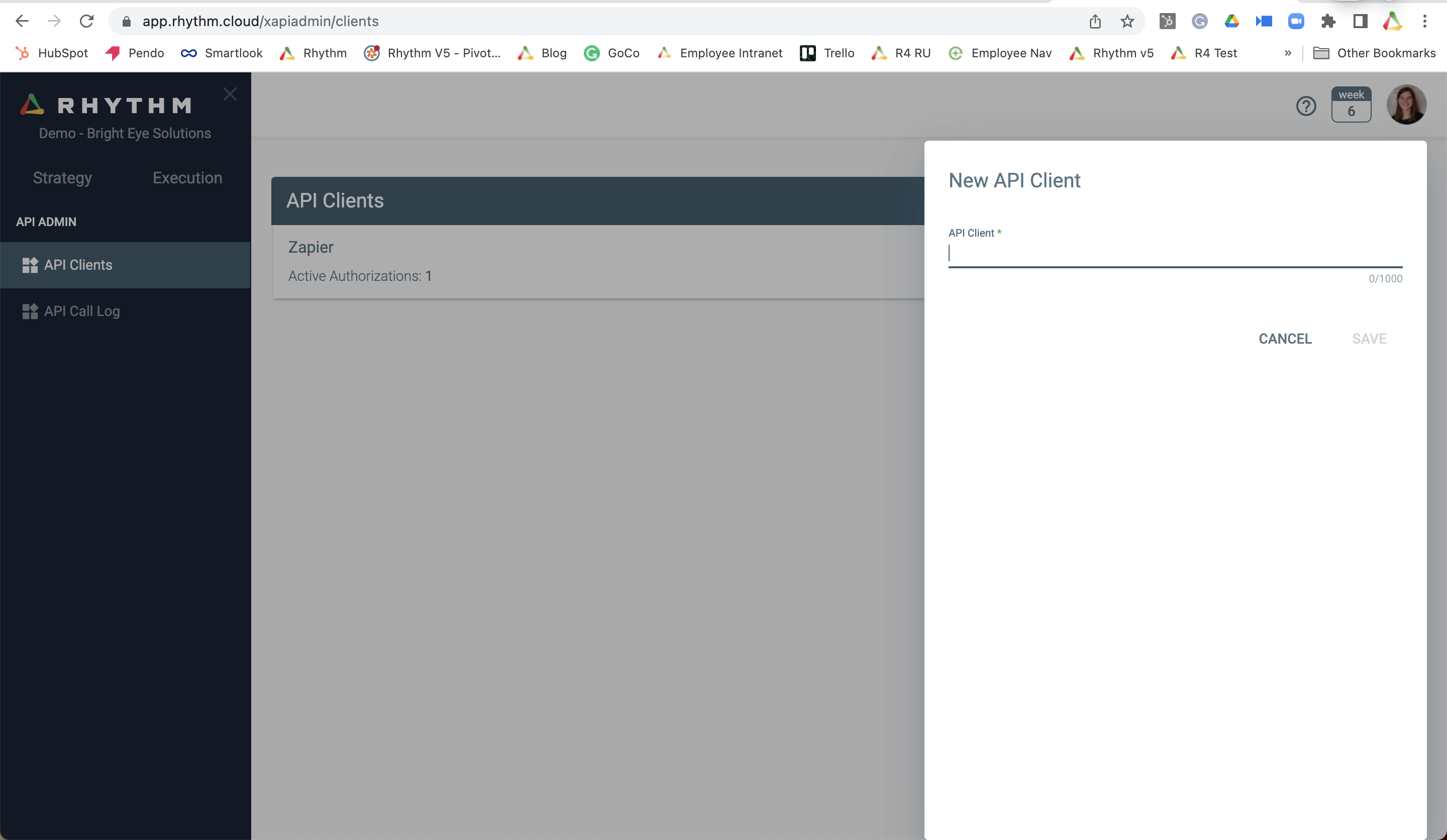
Next Step -> Initiating an Integration with OAuth 2.0