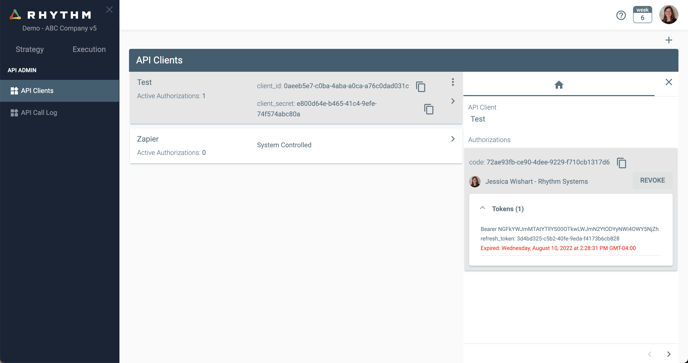To revoke a user's authorization to call APIs from an API Client:
- Navigate to the API Clients screen from the API Admin section of Rhythm
- Click the API Client in the list to bring out the side-panel slide out
- From the slide out, select the 'Revoke' button for the Authorization you'd like to revoke, then click the 'Yes, Do It' button to confirm.
Once an Authorization is revoked, that user will no longer be able to generate Access Tokens for that client, either using the previously issued Authorization Code, or Refresh Tokens, thereby causing any existing integrations to fail. If the user requires access to the API from that client again, a new Authorization Code will need to be created by Initiating an Integration with OAuth 2.0.