Cascading to Teams
Cascading Rhythm to your teams will help you know everyone's working on the right things.
Note: This content reflects our Premium software's default features and labels. For any questions, please email help@rhythmsystems.com.
Why Cascade
Cascading your execution plan to every department will ensure your company is better focused and aligned to achieve your goals for the quarter. If your teams are operating in silos, you risk wasting time and energy on the wrong things, and breakdowns in communication can sink cross-functional projects.
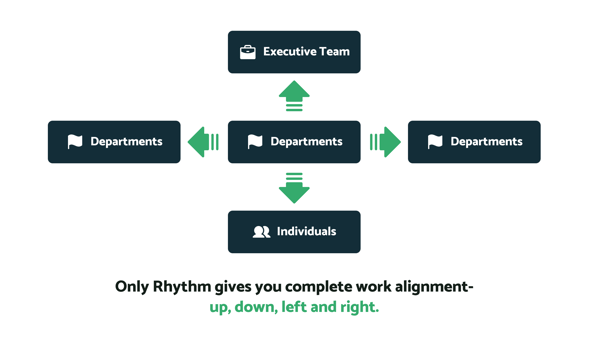 How to Add Teams or Departments
How to Add Teams or Departments
- Contact your Rhythm Admin or help@rhythmsystems.com to add your team. They will need to know the Team name and the Team Leader.
- Think about who should be involved in the weekly meetings or who is accountable for goals for the team. Send the following information to your Rhythm Admin or help@rhythmsystems.com about all new users:
- First Name
- Last Name
- Email Address
- Default Team Name
- Access Restriction Level (Company Access or Team Access only) - Plan your implementation. Consider how you will communicate with and train your team so they have a great experience with Rhythm. Your Rhythm Success Manager can help.
Note: You may have to upgrade your Rhythm program to include the cascade feature. Contact your RSM or help@rhythmsystems.com if you have any questions.
