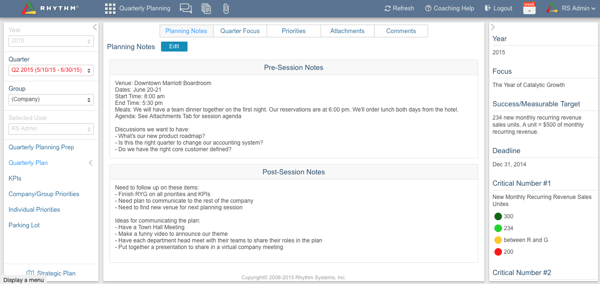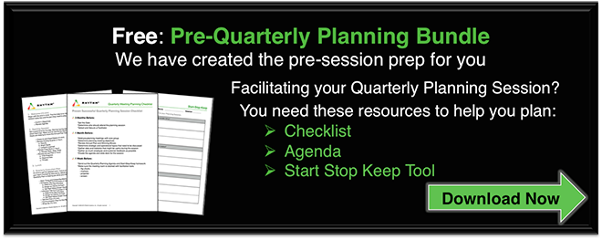Thomas H., one of our subscribers, asked, "What are some best practices on the planning notes  features in Rhythm software?"
features in Rhythm software?"
You're busily entering your KPIs and Priorities for the quarter and notice a little tab on each that says Planning Notes. You may wonder, What's that for?
Or, maybe you’re in the Annual or Quarterly Planning screen in Rhythm and staring at two blank boxes used to capture Pre-Session Notes and Post-Session Notes, and you wonder: What would I put in there? Why are they divided into Pre- and Post-Session? Why not just have one box called NOTES and call it a day?
Wonder no longer! The tab beneath each KPI and Priority detail labeled Planning Notes is really for just that - notes on that item that you take during planning. You may not be able to fit everything you want to say about your Priorities in the description. So, you can add some notes here to help you remember the discussion you had during planning. Maybe you don't have your milestones mapped out exactly for your Individual Priority, but you can outline a general idea in the Planning Notes tab and go back later to add more specific Action Items. Feel free to use this tab in any way that makes sense, but remember to use the Comments tab to keep your team updated on how you're executing your Priorities and KPIs throughout the quarter. You can always refer back to your Planning Notes later, but with Comments, you can collaborate with your team and get collective intelligence to make the right adjustments to hit your goals.
Examples of how my clients are using the Planning Notes tab:
- To capture more detailed notes from a discussion about the Priority or KPI during the planning session
- To explain Red-Yellow-Green success criteria in more detail
- To explain the formula to use to calculate the actual number on a KPI
I think of Pre-Session Notes and Post-Session Notes as the bookends that surround Annual or Quarterly Planning. They capture the thoughts and ideas coming into the session as well as the learnings and next steps from the session itself.
To bring this to life, let me provide you with real examples of how our clients have used these notes in their last planning session.
Pre-Session Notes examples:
- Proposed agenda for the planning session
- Discussion topics the team would like to have
- Components of the Strategic Plan to offer up in discussion
- An explanation of assumptions on numbers to hit this year
- Key learnings from last year to fold into the plan
- Notes from a brainstorming session on their #1 pain point that would translate into priorities
Post-Session examples:
- Key outputs from the session
- Details about the venue and attendees to provide consistency in future sessions
- Reasons for the adjustments made to the KPIs
- The top 5 KPIs to track this year
- Ideas for communicating the plan at their Town Hall
- Start, Stop, Keep ideas that were voted on but tabled
- Critical roles to hire as identified through discussions
- Reference to specific attachments in Rhythm to share with respective teams
- Notes from the Destination Postcard exercise
- A link to a completed 4 Quarter Flyover Plan
There are no rules as to when you start entering information in either area; but, I can tell you clients and I add ideas for the next planning session throughout the current quarter. We also use the Post-Session area during the session itself as a way to draw attention to key findings or next steps.
I enjoy looking back at the Pre- and Post- session notes because the bookends also tell the story of how the plan came to be, the adjustments made and the excitement of ideas on how to cascade the message. These stories would be lost if they were in an email.
The two blank boxes you see before you is your history as you scroll back to previous quarters and years. Used thoughtfully and with purpose, they will ensure your planning session lasts more than the two days you are together. Yes, my friends, they are WAY cooler than a box called NOTES.
Photo Credit: iStock by Getty Images